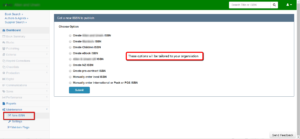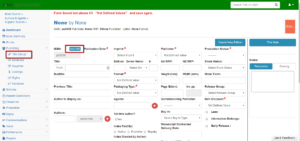How Can We Help?
Dimo – Establish a Title to Manage
Step 1 – To start a new book you can use one of three methods
- From the Dashboard click set-up new title
- Alternatively you can
- On the left-hand toolbar navigate to and click Maintenance and click NEW ISBN
- If this is a new edition of the book use the “Create new edition” process
Step 2- Create an ISBN You are taken to the isbn set-up menu from here select the ISBN method.
- Create Dummy ISBN to use pre-contract – if you don’t want a real ISBN now but want to perhaps allocate one later
- Manually enter ISBN – if you have an ISBN that you want to use
- Manually enter EAN Number – if you have a barcode that is not an ISBN
need to select from a list of your own ISBN’s ask DIMO support and we can add your list so it appears in this menu
Step 3 – Set-up your title information.
- Enter in your title information ensuring that you fill in all fields with * first as these are compulsory and need to be entered before you can successfully save your title.
- Enter in Author information. Click the + button to add as many authors as you need. Once added ensure you give them a role.
- Enter in category information
Things to note:
- Fill in all required fields these are marked with *
- The more information you enter the easier it will be to find
- Use CTRL S to save often
- Before adding authors be sure to save your information