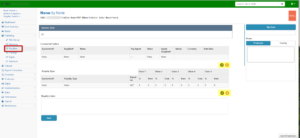How Can We Help?
Dimo – Advances / Royalties
Advances
Using the navigation bar at the left of the screen click Publishing then Advances.
This will bring you to the Royalty Advances page.
Fill in the below form with applicable information
- Chose a Payment currency
- Advance Total field will fill with correct information once Advance data has been entered.
- Click the red + button to reveal the Advance details form page and fill in applicable fields
- Adv# numerical field
- Payee text field
- Payee # numerical field
- On behalf of text field
- Invoice Amount numerical field
- AU currency
- Invoice rec date datefield
- Paid? radio button
- Reclaim radio button
Advance Notes
- Enter in any additional notes in the open text field
Click the Blue Save button at the bottom of the page
Royalties
Using the navigation bar at the left of the screen click Publishing then Royalties
See the Blue Button (Royalties Payment Summary) at the top of the form to view Royalties Statements page where subsequent payment reports can be downloaded in PDF form.
Advance Total section
This information will be carried over from the Advances page
Royalty Notes
Fill in the open text field with any additional Royalties information
Click the Blue Save button at the bottom of the page