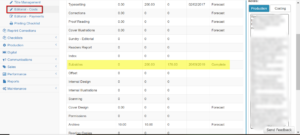How Can We Help?
Dimo – Editorial Costs / Payments
Using the navigation bar at the left of the screen click Editorial then Editorial – Payments.
The Payments page details all purchase orders previously created in the Costs page.
Users will see 2 sections on this page
- Outstanding Purchases to be Approved
- Completed payments for this Title
Outstanding orders will require ‘approving’ buy clicking the Grey approve button sitting alongside each purchase order type.
Within the Payment category box users may edit the following fields
- Purchase Amount
- Due Date
- Payment Detail
- Confirm Supplier
- Invoice Date
- Invoice #
- Amount exclusive of GST
Click the Blue Approve button
Once Approved the Category Detail listing will be removed from the Outstanding Payments section and be shown in the Completed Payments for this Title section.
The cost will also show as Complete in the Cost page.
SAVE using the blue save button at the bottom of the page.
NB: DIMO does not save automatically