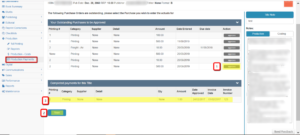How Can We Help?
Dimo – Production / Payments
Using the navigation bar at the left of the screen click Production then Production Payments
The Production Payments page is linked to the Production Costs page and is where any costs entered previously will appear waiting for approval.
The Production Team should approve all costs by clicking the grey approve button to the left of an applicable costs entry.
NB: the user cannot edit the cost from this screen but must exit back to the Production Costs page to facilitate this.
Outstanding Purchases to be Approved
The Production Payments table will show columns for:
- Printing #
- Category
- Supplier
- Detail
- Amount
- Date Entered
- Date Due
- Action – approve button
Completed Payments for this Title
Any costs that have been approved will show in the table below
- Printing #
- Category
- Supplier
- Details
- Qty
- Amount
- Date Approved
- Invoice Date
- Invoice number
Always Click the Blue SAVE button at the bottom left of the screen
NB: DIMO does not automatically save