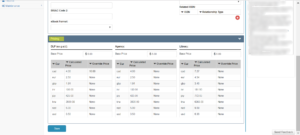How Can We Help?
Dimo – Digital Product
Using the navigation bar at the left of the screen click Digital.
The Digital page details specifications for eBook titles in the following sections.
- Digital Metadata
- Pricing
Digital Metadata
- eBook Rights: radio buttons YES / NO / Conditional / Unknown
- Suitable Library: *radio buttons YES / NO / N/Spec
- eBook Notes: text field
- Royalty ISBN: text field
- Apple ID: text field
- Current Territory Rights – Country Codes: text field
- ASIN: text field
- BISAC Code 1: text field
- Royalty Type: text field
- BISAC Code 2: text field
- Related ISBN: text field
- eBook Format: text field
- Related ISBN: retrieve data via the red+ button
Pricing
See three tables detailing
- DLP (ex g.s.t.):
- Agency:
- Library:
Input data into the Base price section of each table to engage the Calculated Price fields.
Enter data into the Overide Price field by clicking on the applicable row for currency.
Click SAVE for calculations to take effect.
Always Click the Blue SAVE button at the bottom left of the screen
NB: DIMO does not automatically save