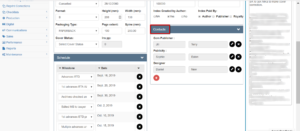How Can We Help?
Dimo – Editorial / Title Management
Using the navigation bar at the left of the screen click Editorial then Title Management.
This page facilitates the book information that was created when setting up a new title. It also holds editable information in summary inputted from the Publishing pages of DIMO
Users will see subsections as follows
- Book Detail
- Manuscript Details
- Schedule
- Contacts
Book Detail
- Production Status: Dropdown selection
- Publication Date: Date selection calendar
- Format: Dropdown selection
- Height: – Width: Book dimensions
- Packaging Type: Drop-down selection
- Page Extent: number of pages
- Spine: Dimensions
- Cover Status:
- Ins pp:
Manuscript Details
- Contracted MS Length:
- Actual MS Length:
- Index Created by Author: NA/YES/NO radio buttons
- Index Paid By: Author/Publisher/Royalty radio buttons
Schedule
The Schedule section shows the the proposed schedule for specific elements planned within the production of a book. New fields can be added to the below table, and whilst data fields are preset in the dropdown the date field is open for flexibility.
- An open field will be available at the bottom of schedule table.
- Selecting the Milestone data dropdown and applying a date in the date calendar field.
- Delete any data that is not applicable by clicking the black x buttons beside each entry.
- SAVE
- Data will be automatically ordered chronologically
Contacts
The below table details the personnel / contacts that are allocated to specific areas of a titles production.
- Clicking the red + button will provide a pop up for Contact allocation.
- You may select the contact function and allocate the applicable contact associated with that
- You may add in a new contact as required by Clicking the red + button in within the pop up box.
SAVE
NB: DIMO will not save automatically.