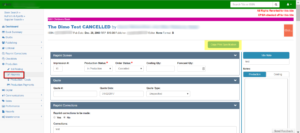How Can We Help?
Dimo – Production / Copying specs from another printing
Often you will have books that have similar specifications.
Dimo allows you to copy the specifications from another book and printing so you don’t have to re-enter information in twice.
To-do this you.
- Go to the printing you want to copy the specifications to
- Click “Copy Print Specification” at the top right of the screen
- Enter in the ISBN and the Printing # you want to copy from
- Click Copy
The page will be updated with the details from the printing you just asked to copy.
You can now edit these details as you need to make it correct for the title you are working on.