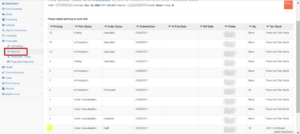How Can We Help?
Dimo – Production / Reprints
Using the navigation bar at the left of the screen click Production then Reprints
The Reprints page will show the user ALL of the reprints that have been created for the specific title in a table that provides basic details
- Printing #
- Print Status
- Order Status
- Ordered Date
- To Print Date
- WH Date
- Printer
- Qty
- Text Stock
The user can access any of the reprint print order pages by clicking on the applicable row.
Details for the specific print impression number can be edited here, along with generating Word .doc print orders as with the 1st Printing page
NB: DIMO does not automatically save